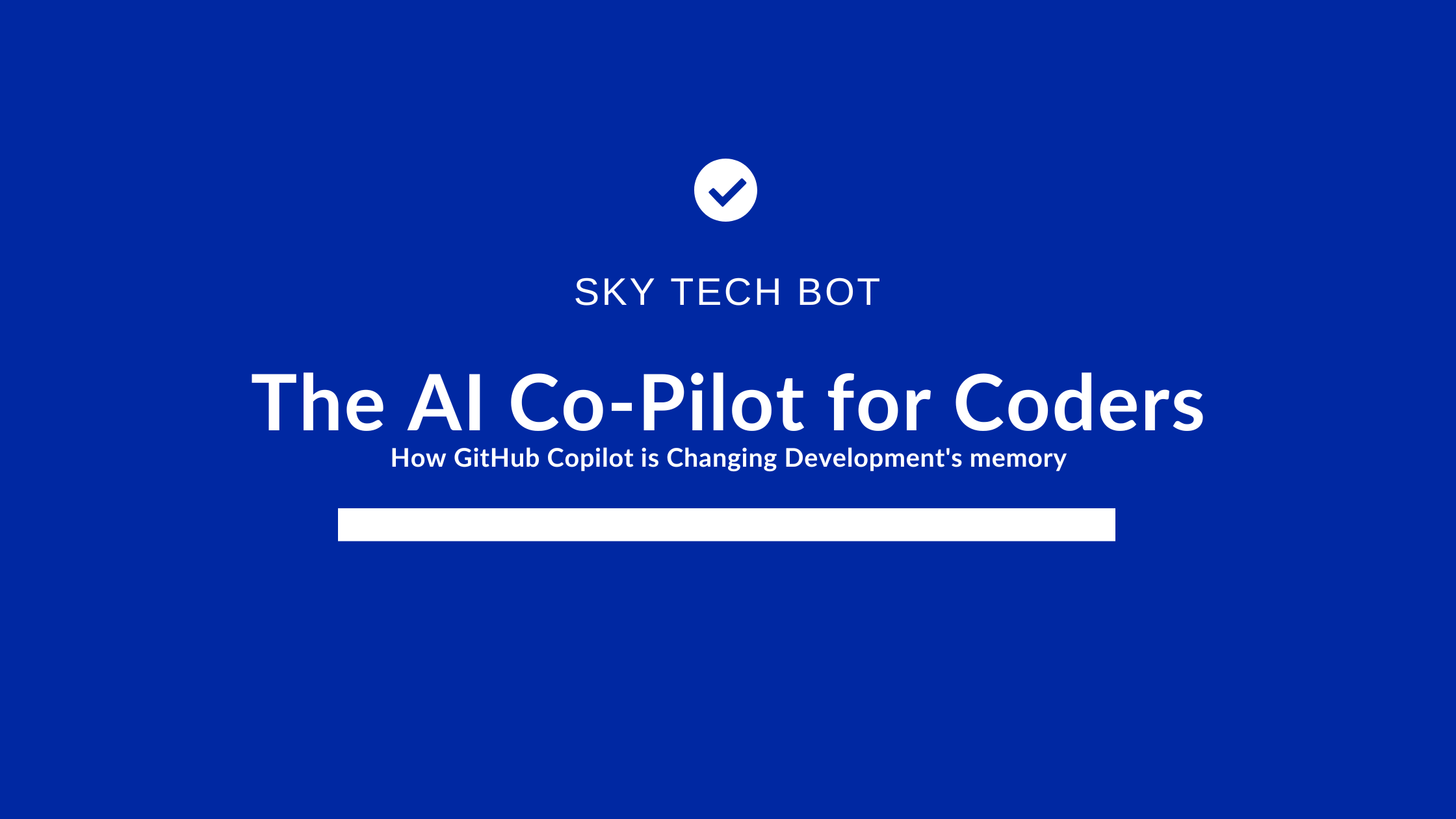If you’re still writing every single line of code manually, you’re working harder, not smarter. The era of AI-assisted development is here, and tools like GitHub Copilot are fundamentally reshaping how software is built. It’s not about replacing developers; it’s about augmenting them, turning tedious tasks into instant actions and boosting creativity.
But like any powerful tool, its value depends on how you use it. This guide will break down what GitHub Copilot is, its real-world benefits, and how you can leverage it to write better code, faster.
What Exactly is GitHub Copilot?
Think of GitHub Copilot as your always-available, senior-level pair programmer. It’s an AI-powered code completion tool developed by GitHub and OpenAI that integrates directly into your IDE (like VS Code).
Instead of just suggesting the next variable name, Copilot can generate entire functions, classes, and complex algorithms based on your code comments and existing context. You write a comment like // function to validate an email address, and Copilot suggests the complete, syntactically correct function for you.
How Copilot is Revolutionizing the Developer Workflow
1. Turbocharged Boilerplate & Repetitive Code
Copilot excels at automating the mundane. Creating standard API routes, writing out common functions like sorting algorithms, or generating HTML structures becomes near-instantaneous. This frees up your mental energy for the complex, architectural problems that truly require a human touch.
2. Learning New Languages & Frameworks
Need to write a Python script but you’re a JavaScript expert? Copilot can help you bridge the gap. By suggesting idiomatic code for different languages and frameworks, it acts as an interactive, on-the-job tutor, accelerating the learning curve significantly.
3. Reducing Context Switching & “Googling”
How much time do you spend searching for the exact syntax of a method or browsing Stack Overflow? Copilot cuts this down dramatically. The answer appears right in your editor, keeping you in a state of deep focus, or “flow.”
5 Pro Tips for Using GitHub Copilot Effectively
To move from a passive user to a Copilot maestro, you need to learn how to communicate with it.
1. Write Clear, Descriptive Comments
The AI is only as good as your instructions. Vague comments lead to vague code.
- Bad:
// calculate price - Good:
// function to calculate final price after applying a 10% discount and adding sales tax
2. Provide Ample Context
Copilot analyzes the file you’re working on. If you’re building a React component, make sure you’ve imported React. If you’re defining a function that uses a specific variable, define that variable first. The more context it has, the more accurate its suggestions will be.
3. Iterate and Refine with the Tab Key
Don’t just accept the first suggestion. If it’s not quite right, you can:
- Reject it and let it generate a new one.
- Manually edit a part of the suggestion, which often triggers Copilot to offer a corrected version of the rest.
- Add more details to your comment and try again.
4. Use It for Unit Tests & Documentation
One of Copilot’s strongest use cases is generating unit tests and docstrings. Write your function, then on the next line, type // Test for above function or """ (for a Python docstring) and watch it build comprehensive test cases and documentation.
5. Stay in the Driver’s Seat: Review Everything!
You are the senior developer. Copilot is your junior. Always review the generated code for:
- Security: Does it introduce any vulnerabilities?
- Efficiency: Is the algorithm optimal?
- Accuracy: Does it actually solve the problem correctly?
The Future is Collaborative
GitHub Copilot represents a permanent shift in software engineering. The most successful developers of tomorrow won’t be those who code the fastest from scratch, but those who can most effectively leverage AI tools to amplify their own expertise and creativity.
It’s a powerful step towards a future where developers spend less time on syntax and more time on solving meaningful problems.
Want to level up your development skills? Mastering tools like Copilot is just one part of becoming a top-tier developer. In our Advanced Web Development Bootcamp, you’ll dive deep into modern architecture, performance optimization, and full-stack best practices that AI can’t teach you. Explore Our Advanced Web Development Bootcamp and build the skills that make you irreplaceable.