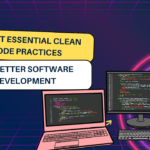SQL (Structured Query Language) is the heartbeat of modern data-driven applications. From managing user data to generating insightful reports, SQL is indispensable. If you’re starting your SQL journey or looking to strengthen your skills, this blog is for you! Here, we break down 10 essential SQL queries every developer must know, complete with simple explanations and examples.
1. Fetch All Data: The SELECT Query
The SELECT command is the foundation of SQL. It retrieves data from a table.
SELECT * FROM Employees;
This fetches all the columns and rows from the Employees table.
Tip: Use specific columns for better performance.
SELECT Name, Position FROM Employees;2. Filter Data: The WHERE Clause
Use WHERE to filter rows based on conditions.
SELECT * FROM Employees WHERE Salary > 60000; Fetches employees earning more than $60,000.
3. Organize Results: The ORDER BY Clause
ORDER BY sorts data in ascending or descending order.
SELECT Name, Salary FROM Employees ORDER BY Salary DESC;
Displays employees in descending order of salary.
4. Limit Results: The LIMIT Clause
Restrict the number of rows returned.
SELECT * FROM Employees LIMIT 3; Fetches the first three rows from the Employees table.
5. Add New Data: The INSERT Query
Insert new records into a table.
INSERT INTO Employees (Name, Position, Salary)
VALUES ('Alice Johnson', 'Developer', 75000); This adds a new employee to the database.
6. Update Existing Records: The UPDATE Query
Modify existing data in the table.
UPDATE Employees
SET Salary = 80000
WHERE Name = 'Alice Johnson'; This increases Alice’s salary to $80,000.
7. Remove Unwanted Data: The DELETE Query
Delete rows from a table.
DELETE FROM Employees WHERE Name = 'Alice Johnson'; Removes Alice’s record from the Employees table.
8. Count Records: The COUNT Function
Find the total number of rows in a table.
SELECT COUNT(*) AS TotalEmployees FROM Employees; Displays the total number of employees.
9. Group Data: The GROUP BY Clause
Group data for aggregate analysis.
SELECT Position, COUNT(*) AS Total FROM Employees GROUP BY Position; Shows how many employees hold each position.
10. Combine Tables: The JOIN Query
Merge data from multiple tables using JOIN.
SELECT Employees.Name, Departments.DepartmentName
FROM Employees
JOIN Departments ON Employees.DepartmentID = Departments.ID; Displays employee names along with their department names.
Why These Queries Matter
Simplicity: These queries are beginner-friendly and form the basis of SQL.
Relevance: They cover common tasks like retrieving, updating, and managing data.
Scalability: Mastering these queries makes it easier to tackle complex database challenges.
Practical Tips for Learning SQL
Practice Regularly: Use free online tools like SQL Fiddle or DB Fiddle.
Start Small: Work on simple projects like employee management or a library system.
Experiment: Modify these queries to see how they work with different datasets.
Stay Curious: Explore advanced SQL concepts like subqueries, indexes, and triggers.
SQL isn’t just for database admins—it’s a must-have skill for developers, analysts, and even product managers. By mastering these 10 essential queries, you’ll be better equipped to handle data efficiently and open doors to exciting opportunities.