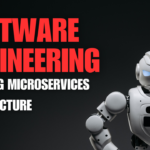In this blog, we’ll explore the top 10 VS Code extensions that every developer should install in 2025 to optimize their coding practices, streamline debugging, and increase efficiency.
1. Prettier – Code Formatter
Keeping your code clean, consistent, and properly formatted is essential in a collaborative development environment. Prettier is an opinionated code formatter that automatically formats your code as you write. It ensures that your code follows a consistent style guide, making it more readable and maintainable. Prettier supports many programming languages like JavaScript, CSS, HTML, and more. You can also customize it to match your coding standards.
Key Features:
- Auto-formats code as you type.
- Supports a wide range of languages and frameworks.
- Helps maintain consistent coding styles across a team.
2. Live Server
Developing front-end web applications is faster with the Live Server extension. It allows you to launch a local development server and view your changes in real-time. This extension is particularly useful when working with HTML, CSS, or JavaScript files. As you modify your code, the browser will automatically refresh, giving you immediate feedback without needing to manually reload the page.
Key Features:
- Real-time browser preview with live reload.
- One-click launch for a local development server.
- Supports both static and dynamic files.
3. Bracket Pair Colorizer 2
Managing complex code with multiple levels of nested brackets can be challenging. The Bracket Pair Colorizer 2 extension makes it easier to identify matching brackets by color-coding them. This visual aid saves you time and effort, especially when navigating through large codebases or debugging nested logic.
Key Features:
- Color-codes matching brackets for easier readability.
- Supports a wide variety of languages, including JavaScript and Python.
- Customizable bracket colors.
4. GitLens
GitLens is one of the most powerful Git tools available for VS Code. It enhances the built-in Git capabilities by providing detailed insights into code changes, commit history, and the authorship of each line of code. With GitLens, you can easily track the evolution of your codebase and collaborate with team members more effectively.
Key Features:
- View Git history and commit details.
- See who last modified a line of code and when.
- Blame annotations and commit diffs for better collaboration.
5. Docker
For developers working with Docker, the Docker extension provides a seamless experience. It lets you manage Docker containers, images, and volumes directly within VS Code. With this extension, you can build, run, and debug Docker containers without leaving your editor. It simplifies containerization and makes it easy to integrate Docker into your development workflow.
Key Features:
- Manage Docker containers, images, and volumes directly from VS Code.
- Build and run containers from the editor.
- Debug Docker containers within the editor.
6. Python
If you’re a Python developer, the Python extension for VS Code is a must-have. It enhances the VS Code environment by providing features like IntelliSense, syntax highlighting, linting, debugging, and code navigation. It also integrates seamlessly with virtual environments and packages, allowing you to focus on writing code rather than managing setups.
Key Features:
- Auto-complete and IntelliSense for Python code.
- Seamless debugging and linting support.
- Works well with virtual environments and third-party libraries.
7. Material Icon Theme
If you want to improve the appearance of your file explorer, Material Icon Theme will be a perfect choice. It changes the default file icons to colorful, intuitive Material Design-inspired icons. This makes your VS Code workspace more visually appealing and easier to navigate.
Key Features:
- Colorful and intuitive Material Design icons.
- Helps easily identify file types and extensions.
- Improves the overall aesthetics of your VS Code workspace.
8. Debugger for Chrome
Debugging JavaScript applications is made easier with the Debugger for Chrome extension. This tool allows you to set breakpoints, inspect variables, and step through your code in Google Chrome while remaining in the VS Code editor. This extension streamlines the debugging process and saves time by reducing the need to switch between multiple tools.
Key Features:
- Debug JavaScript in Chrome directly from VS Code.
- Set breakpoints and step through code with ease.
- View variables, watch expressions, and console logs in VS Code.
9. Path Intellisense
The Path Intellisense extension helps you quickly autocomplete file paths as you type. Whether you’re linking images in HTML, importing files in JavaScript, or referencing stylesheets in CSS, this extension speeds up the process by suggesting file paths and filenames as you type.
Key Features:
- Auto-complete file paths and filenames.
- Works across various languages and project types.
- Saves time when working with large projects and directories.
10. Vim
If you’re a fan of Vim, the Vim extension brings the power of Vim keybindings to VS Code. This extension lets you navigate and edit your code using Vim commands, while still benefiting from the modern features of VS Code. It’s perfect for developers who love Vim’s speed and efficiency but want to work in a more feature-rich environment like VS Code.
Key Features:
- Use Vim keybindings in VS Code.
- Gain the efficiency of Vim while enjoying the features of VS Code.
- Customizable Vim commands and modes.
Conclusion
These top 10 VS Code extensions are designed to improve your coding experience, whether you’re debugging, formatting code, managing Git, or even integrating Docker into your workflow. By using these tools, you can boost your productivity, streamline your development process, and create a more efficient workspace in 2025. Give them a try and see how much easier and faster your development work becomes!