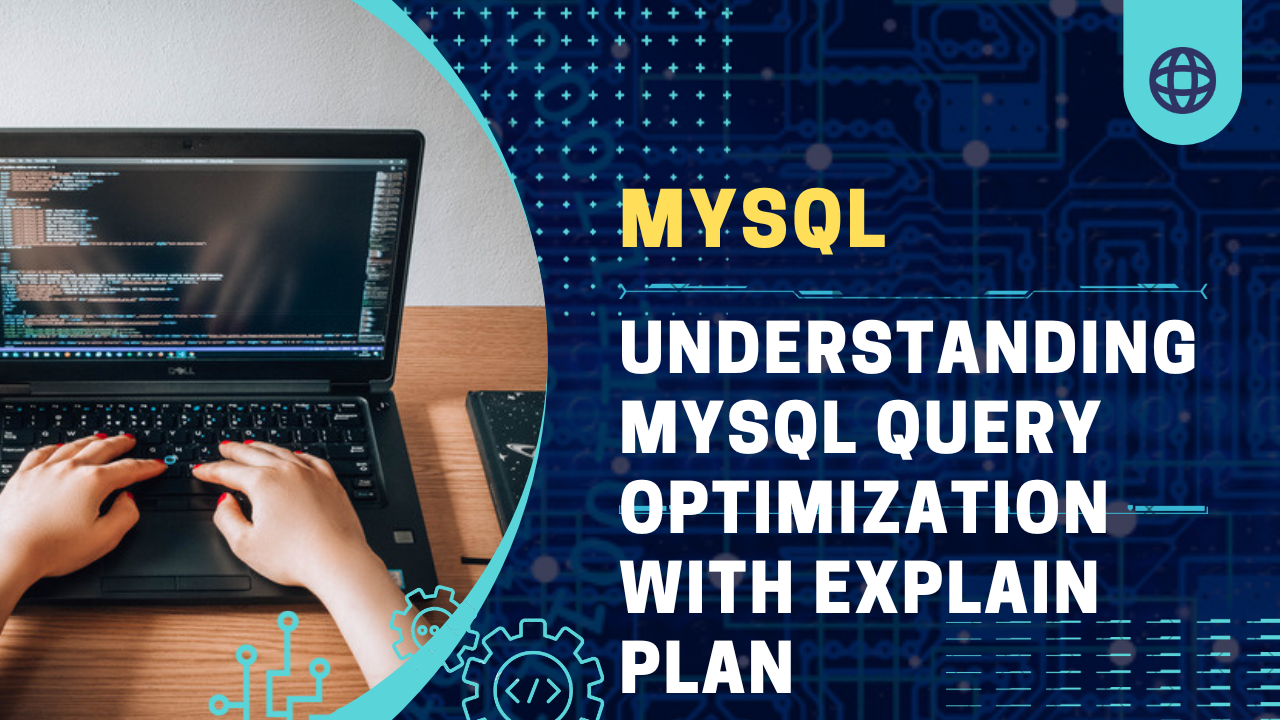Introduction:
MySQL is a popular relational database management system used by developers worldwide. However, as the size and complexity of databases grow, queries can become slower and more complex, affecting application performance. In such cases, it’s important to understand MySQL query optimization techniques to improve query performance.
One of the most useful tools for understanding and optimizing MySQL queries is the Explain Plan feature. In this blog, we’ll discuss what the Explain Plan feature is, how it works, and how you can use it to optimize your MySQL queries.
What is MySQL’s Explain Plan?
The Explain Plan feature is a tool provided by MySQL that allows developers to see how the MySQL database engine executes a specific query. It provides detailed information about the steps taken by the query optimizer to retrieve data from the database.
The output of the Explain Plan feature is a table that shows the order in which tables are accessed, the type of access, and the type of join used, among other things. By understanding this information, developers can identify bottlenecks and optimize their queries to improve performance.
How does Explain Plan work?
To use the Explain Plan feature, developers need to prefix the query they want to analyze with the keyword “EXPLAIN.” When this query is executed, the MySQL engine will generate an execution plan that outlines the steps taken to execute the query. The output of the Explain Plan feature is a table that provides detailed information about the execution plan.
The Explain Plan table consists of several columns that provide information about the query, including:
- id: A unique identifier for each row of the execution plan.
- select_type: The type of select statement being used.
- table: The table being accessed.
- partitions: The partitions being accessed.
- type: The type of access method used.
- possible_keys: The possible keys that could be used.
- key: The key actually used.
- key_len: The length of the key.
- ref: The columns used for the join or query.
- rows: The estimated number of rows that will be examined.
- filtered: The percentage of rows that will be filtered out.
- Extra: Additional information about the query execution.
How to use Explain Plan to optimize MySQL queries?
To use the Explain Plan feature to optimize MySQL queries, developers need to follow these steps:
- Analyze the output: The first step is to analyze the output of the Explain Plan table to identify bottlenecks in the query execution. For example, if the “type” column shows “ALL,” this means that the query is scanning the entire table, which can be slow.
- Identify optimization opportunities: After analyzing the output of the Explain Plan, developers can identify optimization opportunities. For example, if the “key” column is null, this means that the query is not using an index, which can be optimized by adding an index.
- Optimize the query: Once developers have identified optimization opportunities, they can modify the query to improve its performance. For example, they can add an index or rewrite the query to avoid table scans.
Conclusion:
The Explain Plan feature is an essential tool for optimizing MySQL queries. By providing detailed information about the query execution, it helps developers identify bottlenecks and optimize their queries for better performance. By following the steps outlined in this blog, developers can use the Explain Plan feature to optimize their queries and improve application performance.